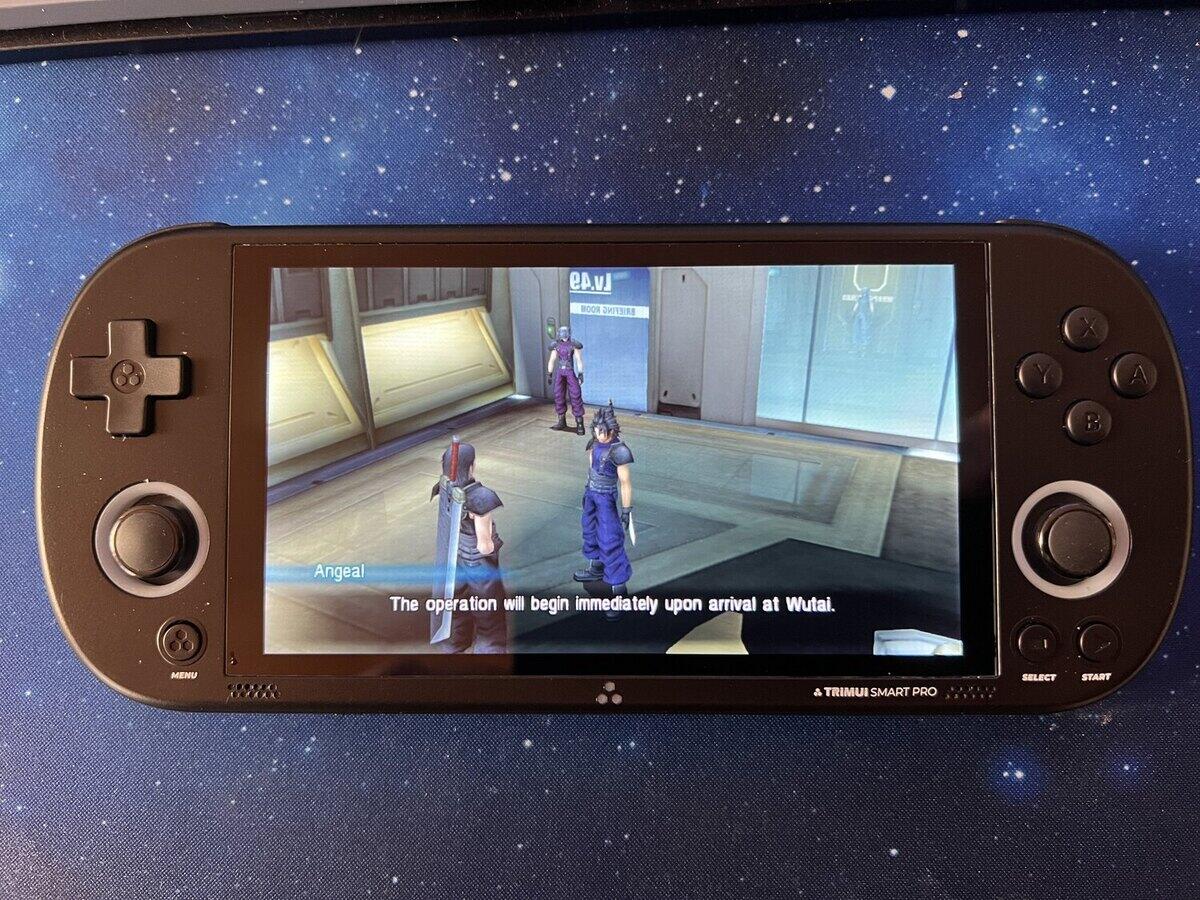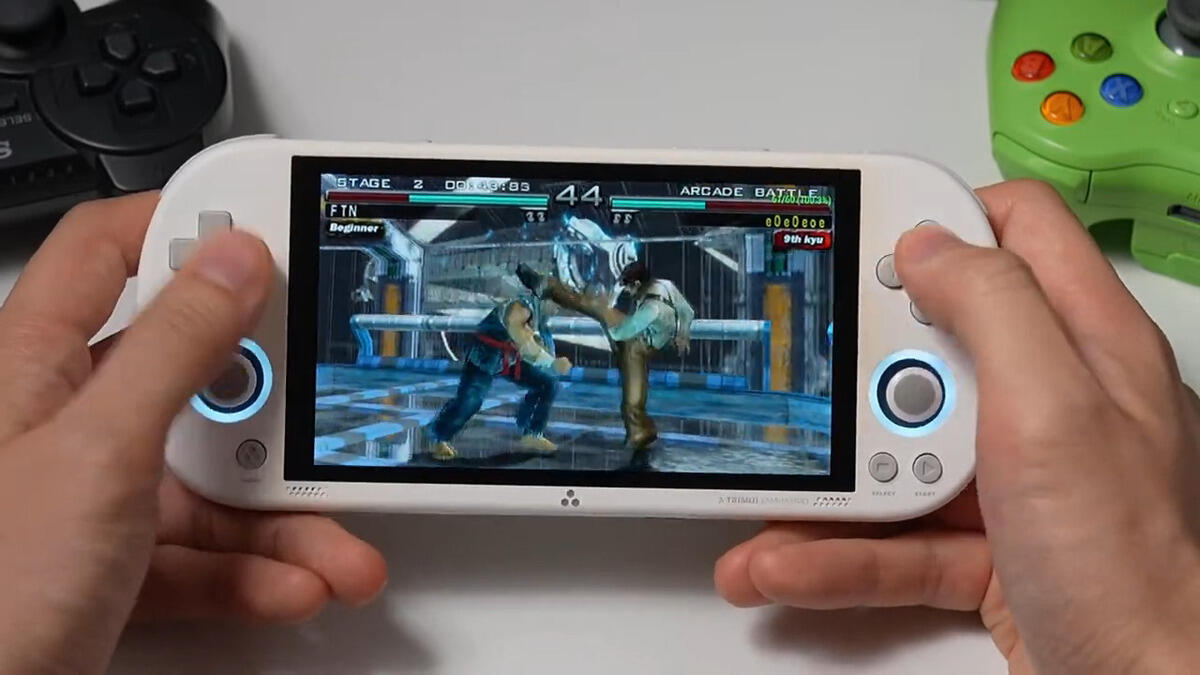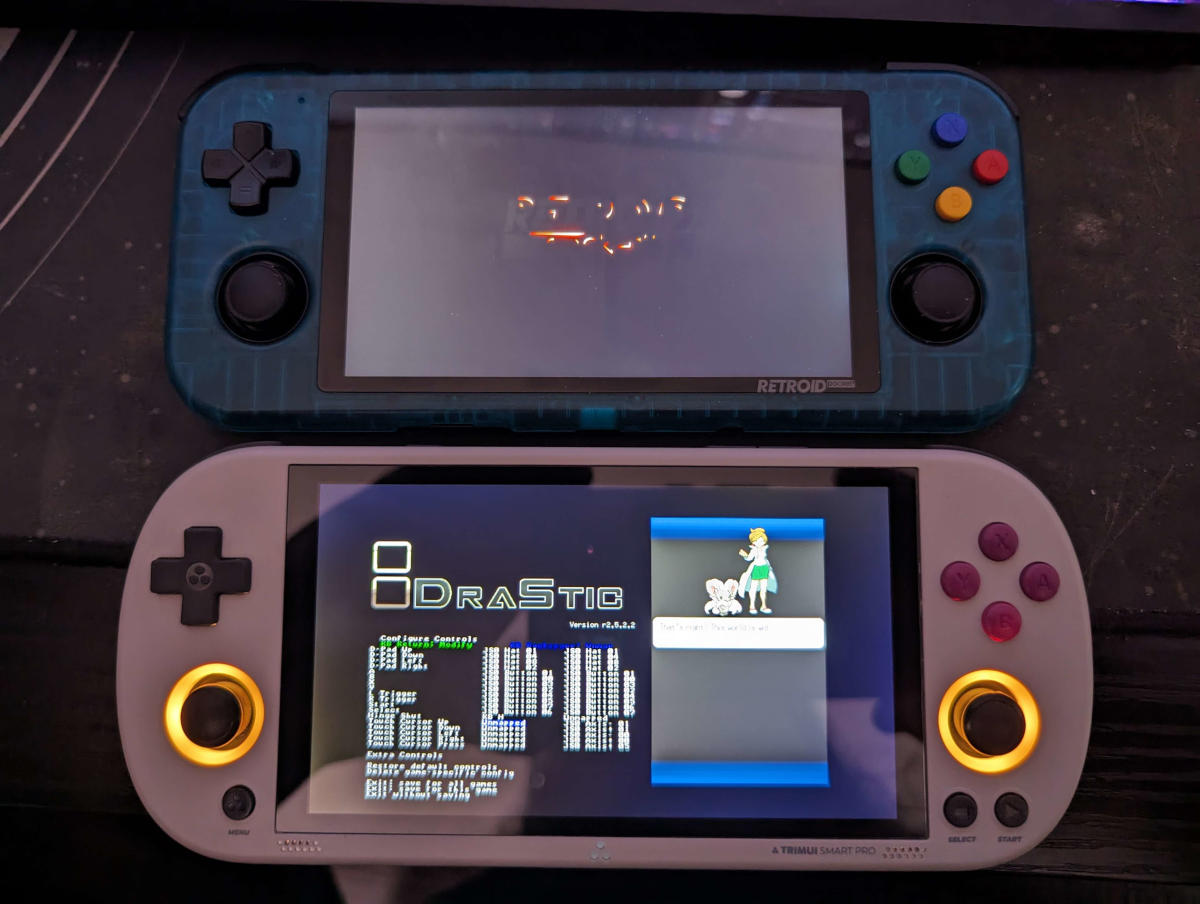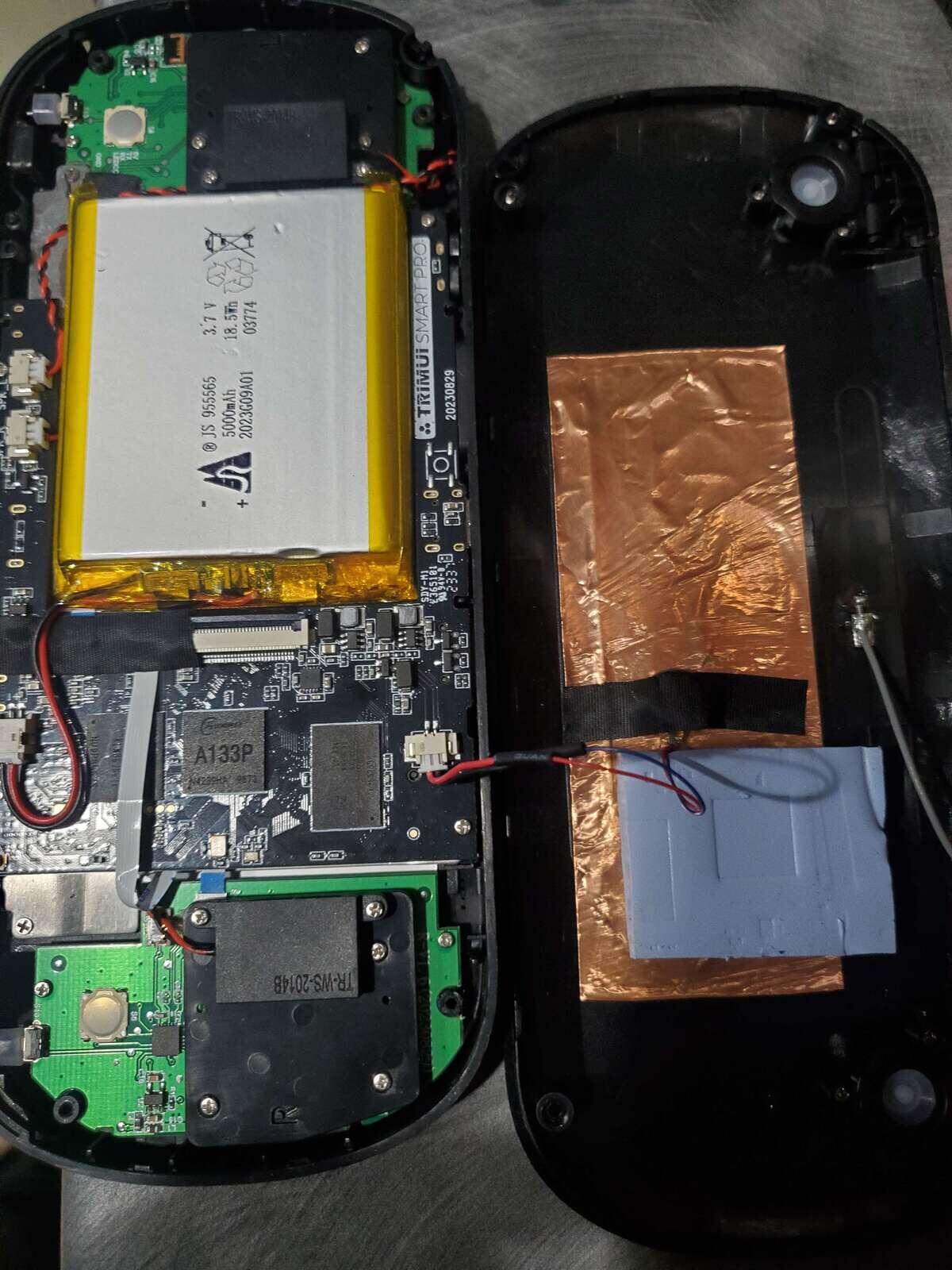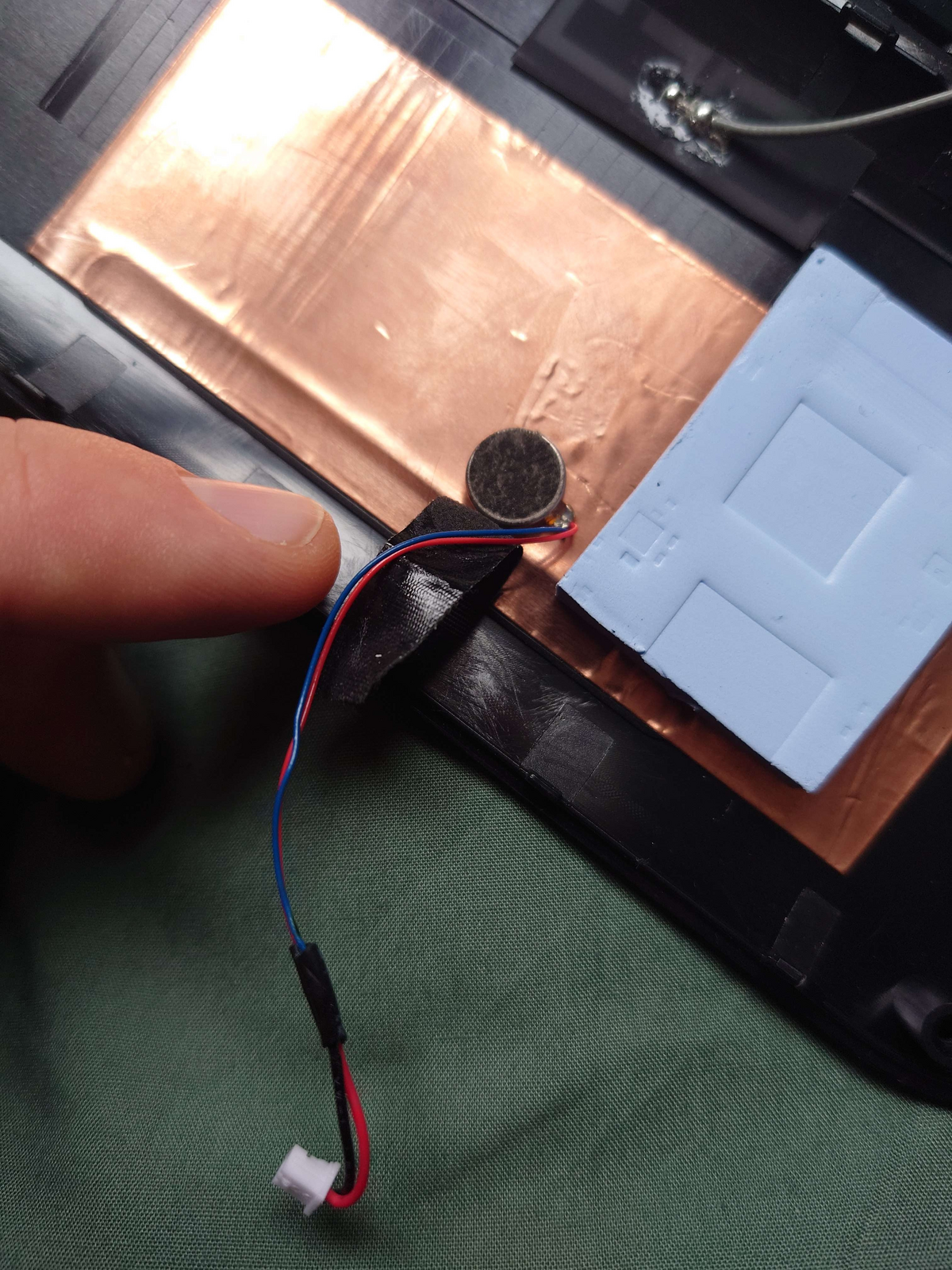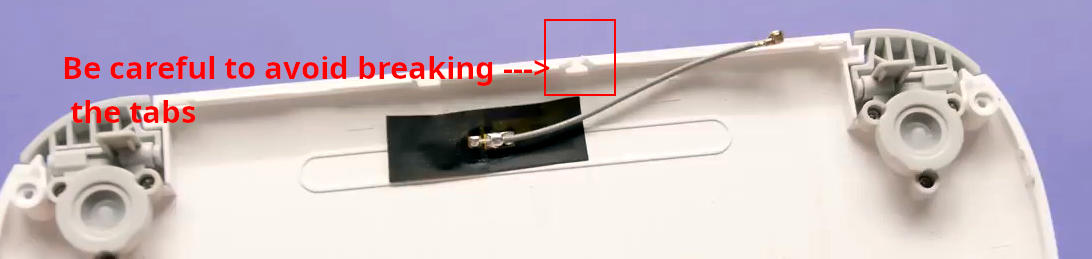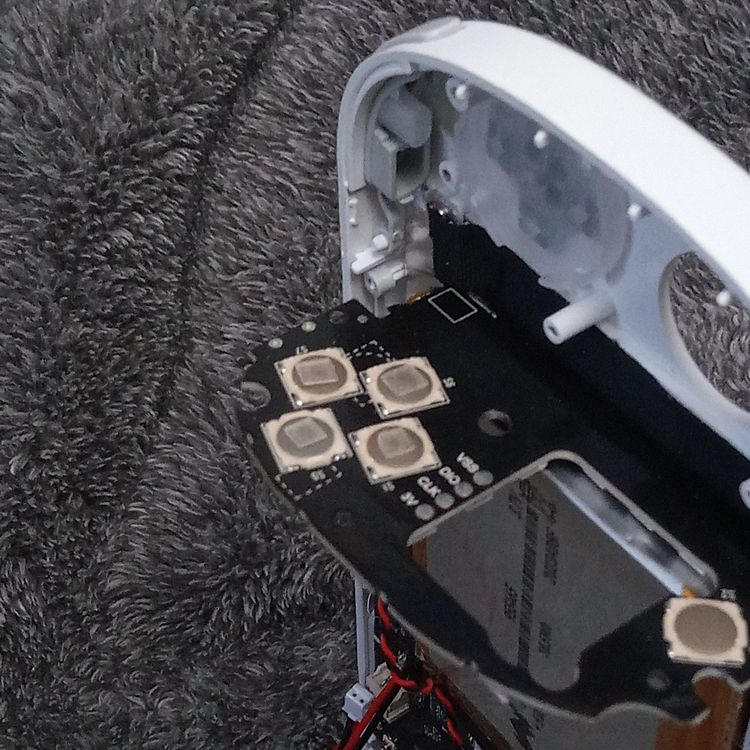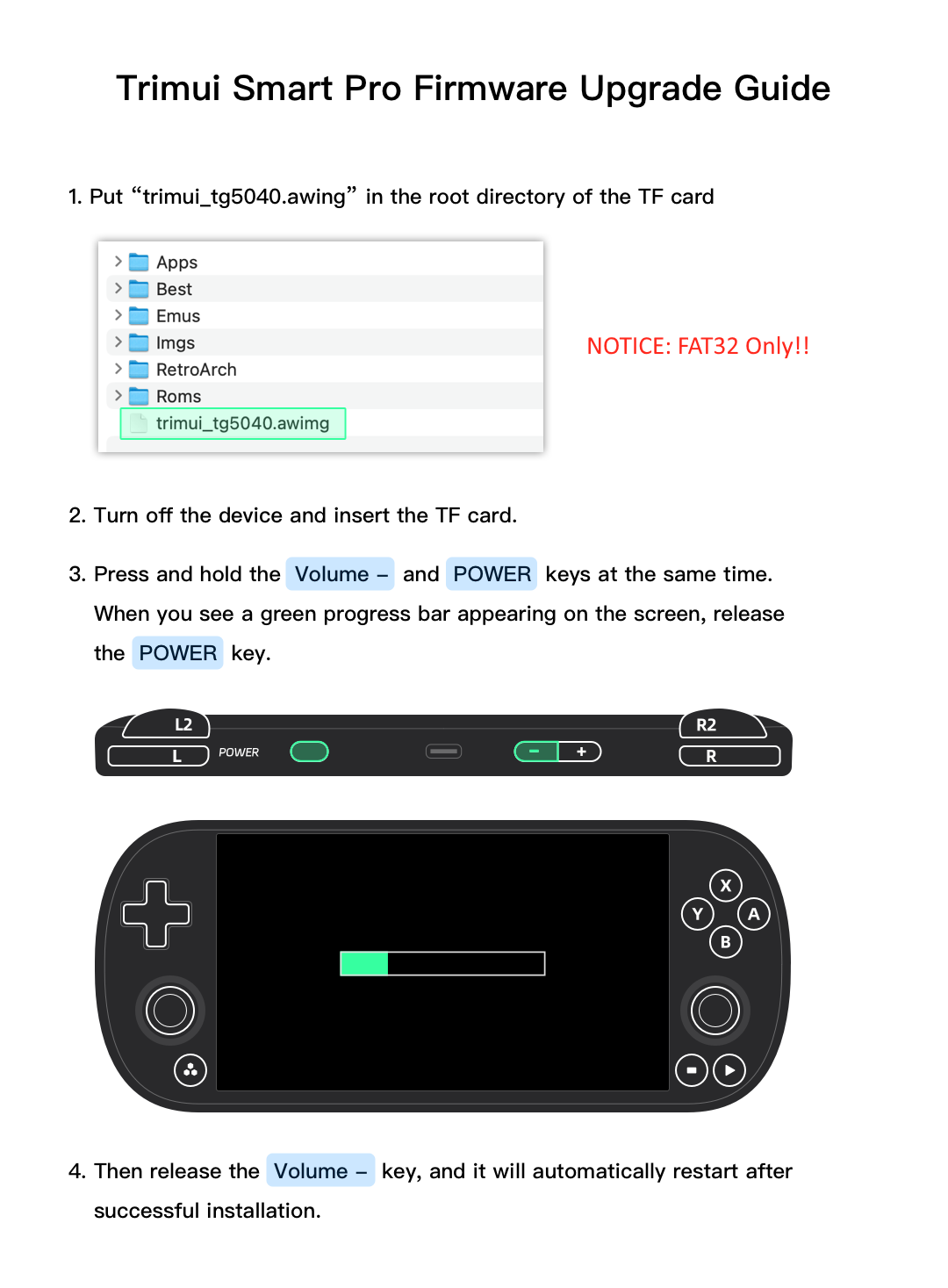Trimui Smart Pro Wiki
Features
Weight
231g
Dimensions
18 x 8 x 1.7cm
Brand
TRIMUI
Colors
Black / White / Retro Gray
Display
4.96 inches, 720x1280, IPS, fully
laminated.
System
Linux (Allwinner tina linux + tomato
os)
CPU
Allwinner A133P (A133 Plus) 1.8GHz
processor
GPU
Imagination PowerVR GE8300 660MHz
RAM
1GB LPDDR4x
Storage
8GB eMMC
External Storage
Supports 64GB / 128GB / 256GB External TF
Cards
WiFi
WLAN 802.11 b/g/n
Audio
Stereo Speakers 2x1W, 3.5mm Headphone
Jack, Mono Microphone
Battery
5000mAh lithium battery, (~5 hours)
USB
USB Type-C Charging (even when powered
off, 5V/1.5A), Limited to 500mA for USB Data Transfer
Lights
Charging Status Light, RGB Status
Indicators, RGB dual analog stick ambient lights
Top Ports
Type-C for USB Host, Compatible with USB
Game Controllers
Etc
Single Vibration Motor, Bluetooth
▴
Pictures
Exterior
Comparisons
Interior
Mods
Rotated speakers
Raised DPad
Improves diagonal hitting
Trigger mod
https://www.youtube.com/watch?v=bcFX7wcXK2I
Trigger mod 2
https://www.youtube.com/watch?v=2P3bGTan698
▴
Reviews
YouTube
Web
▴
News
Firmware
Firmware version: 1.0.3 - 2023/12/22
Fix '?????' file name in non-English SD contents when using UMS
mode.
SD card exFat/ntfs support in system, however only fat32 format can
use for system update(uboot fat32).
Fn key editor. multi-seletion for cpu mode/LED/Silent/Global ABXYLR
turbo fire/...
Fix Audio issues, add new battery features in Linux driver.
Theme refresh not complete issue
Press B key to move focus to top Tabs
Enable a lot of Linux drivers, like loop dev, more USB hid, add
1.8GHz cpufreq option. Add curl/wget in rootfs, add tftp/ftpd in
busybox, keep libc/libstdc++ in 2.29 verison.
Search crashing issue.
Wifi records, wifi reconfig password, forget network.
Lock screen time setting.
Rumble motor level setting.
Fix game priview picture aspect.
Add function 'add to favorite' in search and recent page.
Add mute driver for Fn key.
Change Fn key to disable all previous items first. Active select
items when exit editor.
Enable 'keymap-rotate 270' function. X Y A B When enable 'rotate
270' and run games, the input map will switch to: Y B X A
Fix netplay messages when using host-AP.
Fix SD readonly issue.
Change the default values when 'Factory Reset'.
http://www.trimui.com/download/trimui_tg5040_20231222_v1.0.3.7z
Firmware version: 1.0.2 - 2023/11/16
Joystick calibration zero center drift issue.
New Language setting, add UI language Korean.
Date/time, time zone setting.
CPU dynamic clock in MainUI and games.
USB Storage mode keep wakeup.
Game list preview thumbnail size changed.
Fix Main UI high CPU usage issue.
Fix key monitor daemon high CPU usage issue.
http://www.trimui.com/download/trimui_tg5040_20231116_1539_v1.0.2.7z
Firmware version: 1.0.0 - 2023/11/05
First release.
http://www.trimui.com/download/trimui_tg5040_20231105_v1.0.0.7z
Video Updates
▴
Functions
While in the game menu list:
Press X , a list of alternative cores will popup if
more than one exist.
Press L1/R1 to advance faster trough the game
list.
While in the system menu:
Press home to refresh roms or edit visible
systems.
Press select to find roms.
Press start to alternate the menu layout.
Guides
▸ MinUI on the
TrimUI Smart Pro! Setup Guide & Why You'd Want It ▸ Scrape pictures for roms ▸
Convert .bin,
.cue files into a .chd file . Also how
to make .m3u lists
SD Card Setup
Install 7-Zip (https://www.7-zip.org/download.html )
Install Etcher (https://etcher.balena.io/ )
Format SD Card to Fat32, MBR (not GPT) .
Unzip trimui_smart_pro_SD_patch_20231115.7z content
to card
Put roms (.sfc, .nes, .gba, etc) inside Roms folder
(example: .sfc roms in /Roms/SFC)
(Optional) Put bios (.bin, .dat, .rom, etc) inside
/RetroArch/.retroarch/system/ folder
Firmware Upgrade
Get the latest update from trimui.com
Video of the process https://youtu.be/7k5oSVyPpSQ?t=1235
Format the sd card to Fat32, MBR , NOT Fat32,
GPT
put a shell script in /usr/trimui/scene/ the name
doesn't matter
chmod +x itIt will get called with 0 or 1 as argument depending on the switch
position
trimui_scened will call scene.sh which in
turn will run any script in that directory
▴
FAQ
Tomato won't start unless sd card is out
Switch the FN button.
Can't find the micro sd anywhere
If you actually bought it, then it may lay
between the layers of bubble wrap
DS runs slow / performance degrades with time
Disable frame skip which should be on by default
▴
Links
Trimui
ROMs & BIOS
▴
Buy
▴